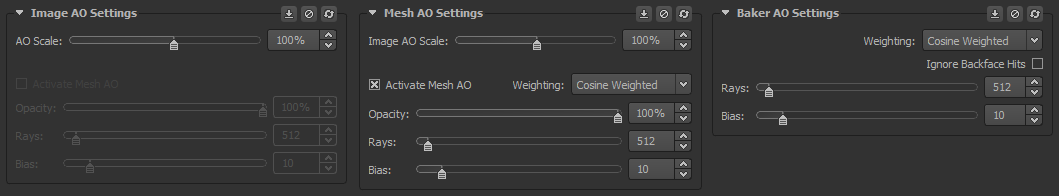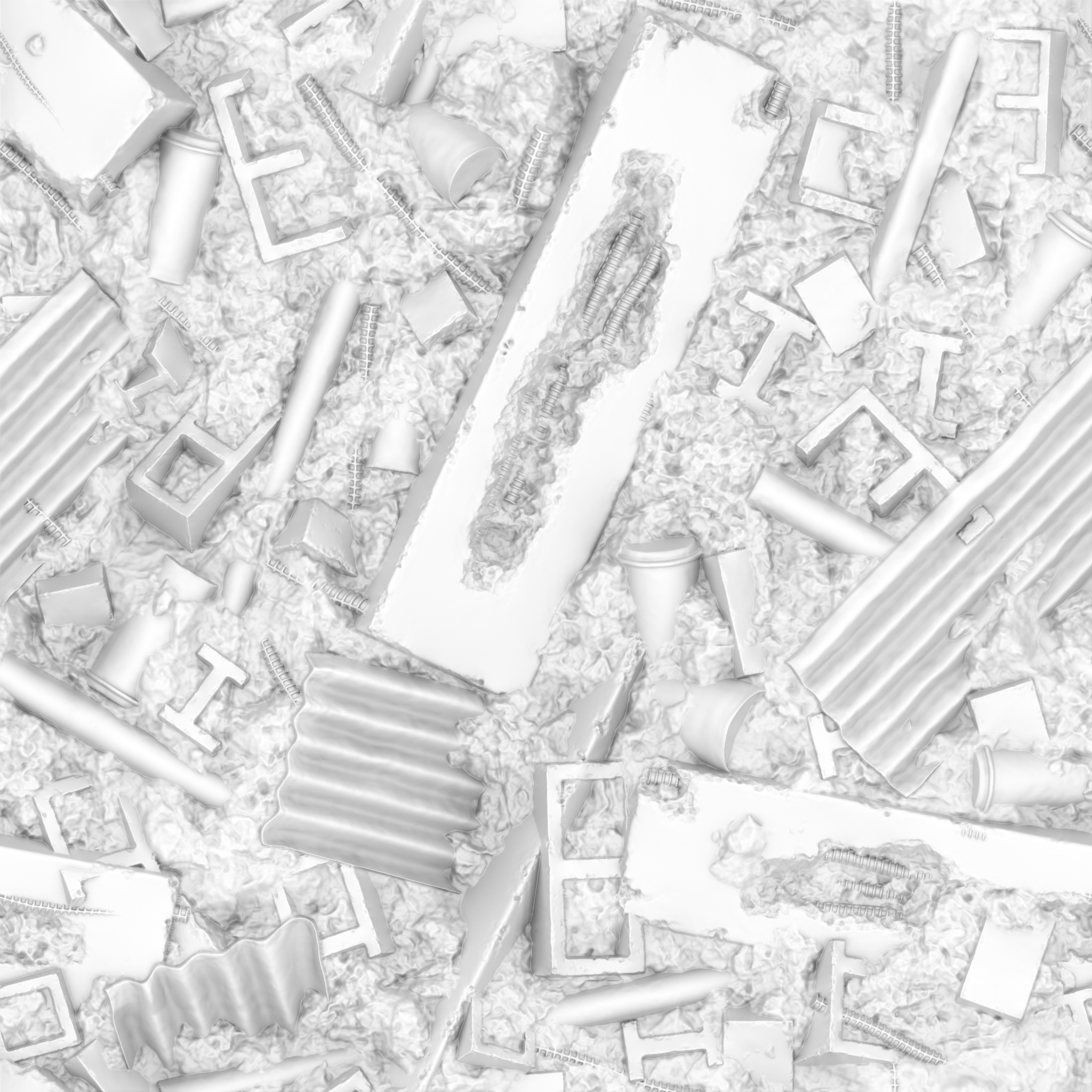Knaldtech Start
User Tools
Sidebar
Table of Contents
Ambient Occlusion Maps
The Ambient Occlusion maps within Knald are generated on the fly from the Normal & Height Maps provided by The Integrator. They are adjustable in real time and produce extremely high quality and clean results that rival baked AO at 600+ rays.
You can also generate Ambient Occlusion from high to low polygonal meshes via The Baker.
The Image Ambient Occlusion Group's Settings
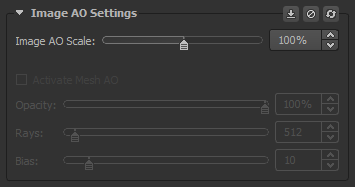
AO Scale: The strength of the image based AO, irrespective of the Global Intensity slider.
The Mesh Ambient Occlusion Group's Settings
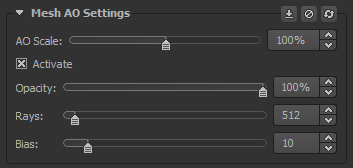
AO Scale: The strength of the image based AO, irrespective of the Global Intensity slider.
Activate Mesh AO This check box is a toggle to enable and disable Low Poly Ambient Occlusion via an imported mesh.
Weighting: A choice between different methods of occluder weighting.
- Cosine: Each sample is weighted by it's cosine to the normal.
- Uniform Clamped: A uniform weighting of visible directions gives the percentage of visible surface area on the hemisphere.
- Uniform Unclamped: Corresponds to projection of visibility onto the first spherical harmonic band L=0.
Opacity: The level of opacity used when mixing the Low Poly Ambient Occlusion with the image based Ambient Occlusion.
Rays: This slider is used to determine the number of samples in a discrete evaluation of the integral across the half sphere for diffuse outgoing radiance with a constant radiance field with a minimum of 256 and maximum of 8192 rays being available.
- A higher number or rays will increase the quality of the Mesh Ambient Occlusion at the cost of speed.
- We do not recommend going below a value of 512 rays as this can cause banding to appear in the map.
- A value of 1024-2048 or above should be perfect for production.
Bias: A bias value based upon mesh density. A value of 10 should be good in most situations.
The Baker Ambient Occlusion Group's Settings
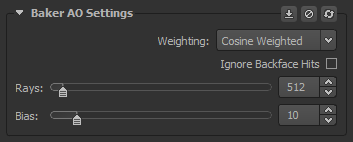
Weighting: A choice between different methods of occluder weighting.
- Cosine: Each sample is weighted by it's cosine to the normal.
- Uniform Clamped: A uniform weighting of visible directions gives the percentage of visible surface area on the hemisphere.
- Uniform Unclamped: Corresponds to projection of visibility onto the first spherical harmonic band L=0.
Ignore Backface Hits Checking this option ignores backface ray hits, which is useful in instances where you are using floating geometry on the High Poly mesh.
Rays: This slider is used to determine the number of samples in a discrete evaluation of the integral across the half sphere for diffuse outgoing radiance with a constant radiance field with a minimum of 256 and maximum of 8192 rays being available.
- A higher number or rays will increase the quality of the Mesh Ambient Occlusion at the cost of speed.
- We do not recommend going below a value of 512 rays as this can cause banding to appear in the map.
- A value of 1024-2048 or above should be perfect for production.
Bias: A bias value based upon mesh density. A value of 10 should be good in most situations.